Do you send confirmation messages after rentals, reservations, and move-outs?
If not, you probably should be.
Confirmation messages are important for making sure your customer knows the action they took was successful. It is the kind of feedback required to make online rentals and reservations feel real.
In this post, we’ll go over confirmation messages, the types of confirmations, and some best practices to get the most out of them.
What Are Self Storage Confirmation Messages?
Confirmation messages—also called success messages—are sent or shown to a self storage customer following the successful completion of an action on a website.
Depending on the industry, this involves purchases, rentals, or bookings.
For the self storage industry, self storage confirmation messages revolve around rentals, reservations, and even scheduled move-outs.

Return to Top
What Types of Confirmation Messages Should A Storage Facility Send?
- Storage unit rental confirmations
- Storage unit reservation confirmations
- Scheduled move-out confirmations
These are the three situations where you should send a confirmation message to your self storage customers.
To understand why, consider an online storage unit rental from your customer’s perspective:
You go through the checkout process on the website. You enter your information, submit your payment data… And that’s it. Maybe it says “Success” or something along those lines, but otherwise, you’re left without anything to show for the rental.
This doesn’t mean you’ve been cheated. You could still go to the facility for your scheduled move-in and have your unit as-rented.
The abrupt end to the process, though, is likely to leave you feeling uncertain. That’s because there’s no real feedback from the facility.
Confirmation messages offer feedback, and that tangible feedback makes the process feel real and complete.
Return to Top
How Should I Send Self Storage Rental Confirmation Messages?
Send your confirmation messages via text or email. You should also display them on a confirmation page on your website.
Ultimately, choose the right communication tool for your customers. It also helps if your storage software lends itself to these kinds of communications.
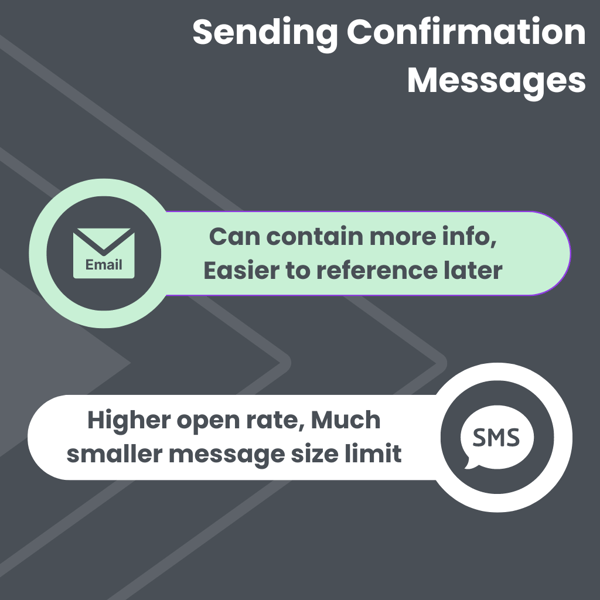
Email is probably the best way to send a rental confirmation message right now.
Emails can include a lot more information than text messages, which have very limited size constraints. You can even couple the confirmation message with a receipt for rentals, cutting down on the total times you contact the customer and reducing the chance of being considered spam.
Emails are also easier to organize and find down the road for reference, making them an ideal way to deliver information that may need to be looked at later.
Text messages have a higher open rate.
If you don’t intend to send much information and you require a phone number during the rental, you could instead send the confirmation via SMS. Text messages have a higher open rate.
If your message can fit inside of a text message’s constraints and you have important information to deliver for the next step in the rental process, this is worth considering.
Just make sure you’re following common SMS compliance guidelines!
Return to Top
How to Write a Self Storage Rental Confirmation Message
Here are some best practices for writing your success messages to help make sure you're getting the most out of them!
1. Introduce your company at the beginning
This can be as simple as saying, "Thank you for renting with FACILITY NAME!" Including your company or facility name at the start makes customers less likely to ignore it and more likely to trust it.
2. Keep it as short as possible while delivering the necessary information
For the best chance of delivering the information you need to deliver, keep the message as short and direct as you can.
3. Don't overload your customer
This goes hand-in-hand with the previous point. Only choose the information that is important for the customer to have immediately after the action that prompts the success message.
Any additional information runs the risk of overloading the customer and causing them to forget the important information or just not read the message at all.

4. Provide "next steps" for your customer
Providing the next steps in a success message helps set your customer's expectations.
These can be steps you will take, or they can be steps your customer must take.
For example, if the next step is reaching out to them via a phone call, you could say, "Next Steps: We will reach out to confirm your reservation via the phone number you supplied."
5. Provide a way for customers to contact you
Whether it's a phone number, an email, or instructions for using a contact form on your website, give customers a way to reach out to you and include it in the success message.
6. Don't write bulky paragraphs
People don't usually read an entire paragraph in an email or on a webpage. At best, they skim it. At worst, they skip it entirely.
Instead, keep each line of the message to a sentence or two if possible.
Return to Top
Success Messages Wrap-Up
Modern consumers expect to be able to do business online, these days.
That doesn’t mean they don’t expect tangible feedback when they interact with a business.
Whether you call them success messages or confirmation messages, these notifications are an important way of making your online rental or reservation process feel real.
Return to Top
How are some more of our favorite posts for running your self storage business!
At StoragePug, we build self storage websites that make it easy for new customers to find you and easy for them to rent from you.




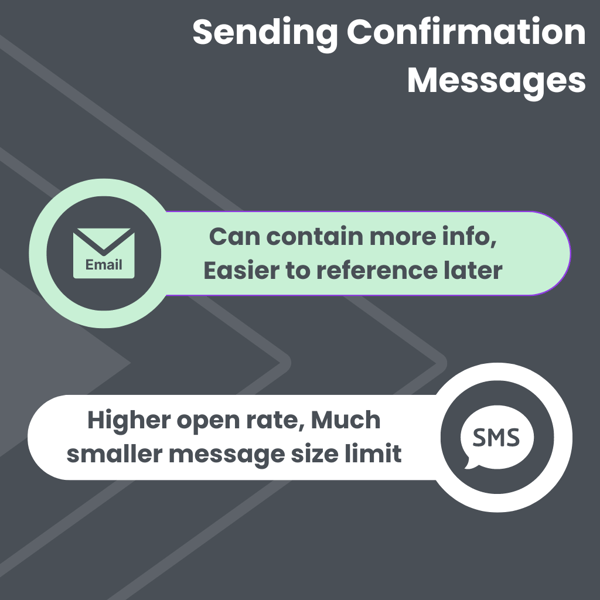

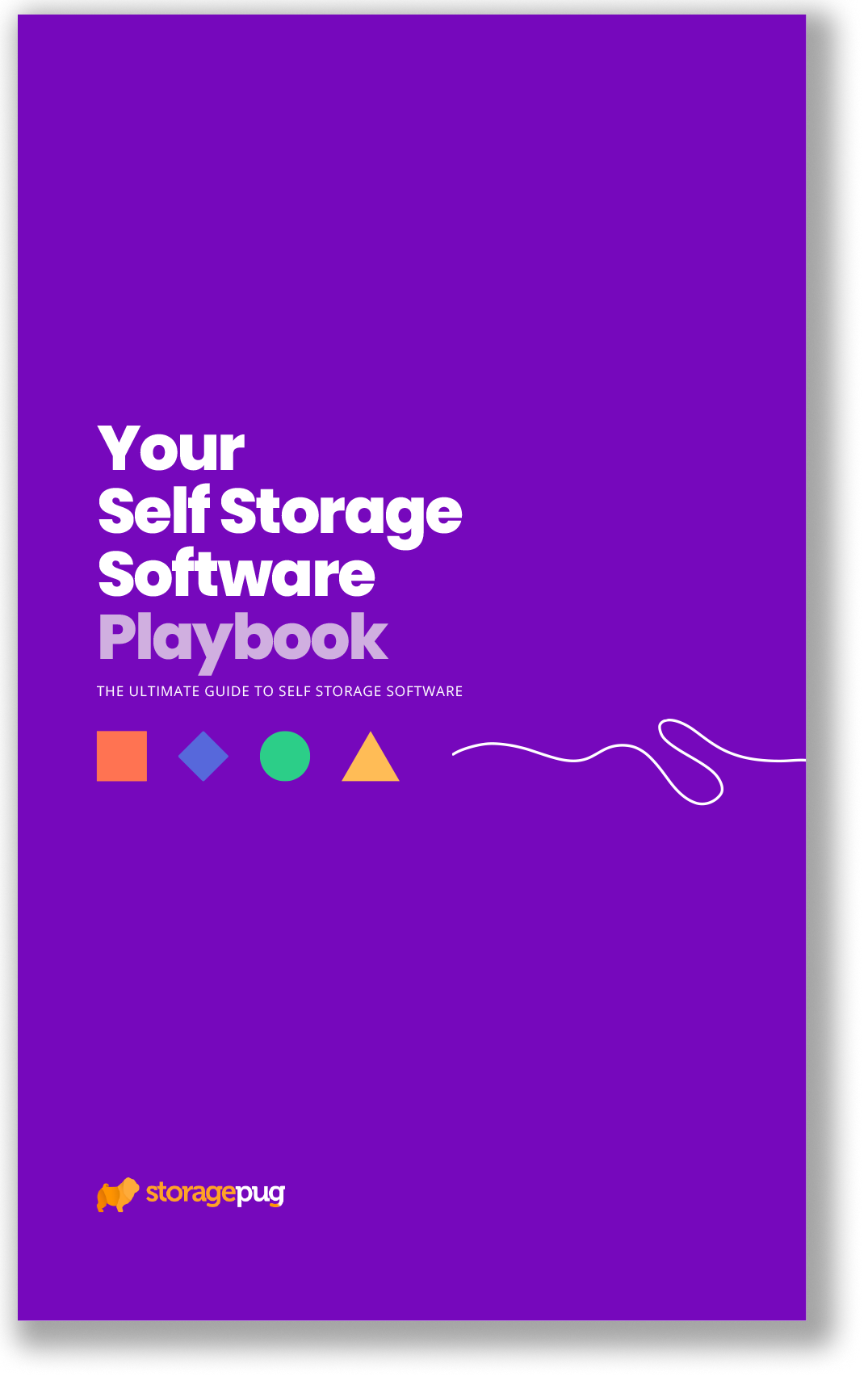

![[BASICS] 5 Minute Data & Reports for Self Storage Featured Image](https://cdn.storagepug.com/hubfs/%5BBASICS%5D%205%20Minute%20Data%20&%20Reports%20for%20Self%20Storage.png)
