We’re happy to announce the addition of a new feature for StoragePug websites: ID Upload! If you collect identification with rentals and would like to collect and store them digitally in SiteLink through your StoragePug website, doing so is now only a few steps away.
Let’s take a look at what the ID Upload feature is, how it works, and whether or not it’s right for you!
What is ID Upload?
ID Upload is a website feature that allows renters to upload photos of their IDs or driver's licenses as part of the online rental process.
This feature allows you to avoid the step of having new tenants come in person to give their ID to a manager. With ID Upload, you can have a truly contactless online rental process.

Return to Top
Why Use ID Upload?
If you require customer identification as part of your rental process, using ID Upload is an easy way to improve the flow of your rentals!
ID Upload grants many great benefits, including:
- Streamlining your rental process
- Improving the upload options for your customers
- Seamless integration with SiteLink
ID Upload makes the process of collecting customer identification easier for everyone involved, from customer to owner.
Having an ID collection method built into the online rental form means tenants don't need to send follow-up emails or visit the property to complete a rental. This means less work for your managers.
With multiple upload methods, there are fewer roadblocks for your customers during the rental process.
And by integrating with SiteLink, customer IDs are stored digitally and attached to the relevant customer's record in SiteLink before they ever visit your facility.
Return to Top
How does ID Upload work?
When active on a StoragePug website, ID Upload adds a large field to the rental form on your site.
This field includes a variety of instructions about how to upload an ID. It also includes multiple upload methods, allowing your customer many options in order to make it as easy as possible for them to complete your rental form and become a paying customer. If you have multiple locations represented on a single StoragePug self storage website, you can even enable it for only specific facilities while leaving it disabled for others.
To take the customization a step further, you may choose to make it a required or optional step in the rental process as appropriate for your facility.
When enabled, ID Upload adds a step to the website’s rental form. This additional step prompts them to upload photos of both the front and back, and it includes illustrations to make sure they know exactly what the photo should include. Customer identification can be uploaded from their device’s storage, directly from a connected camera, or even from Google Drive!
Once a customer has uploaded the photos of their identification and submitted the form, the uploaded files are sent directly to your SiteLink Web Edition cloud storage. You can find these photos connected to the account associated with the customer.
Our ID Upload feature aims to make collecting IDs digitally as straightforward and unobtrusive as possible. We aim to minimize the disruption to the normal online rental flow to ensure your conversions remain as high as possible.
Return to Top
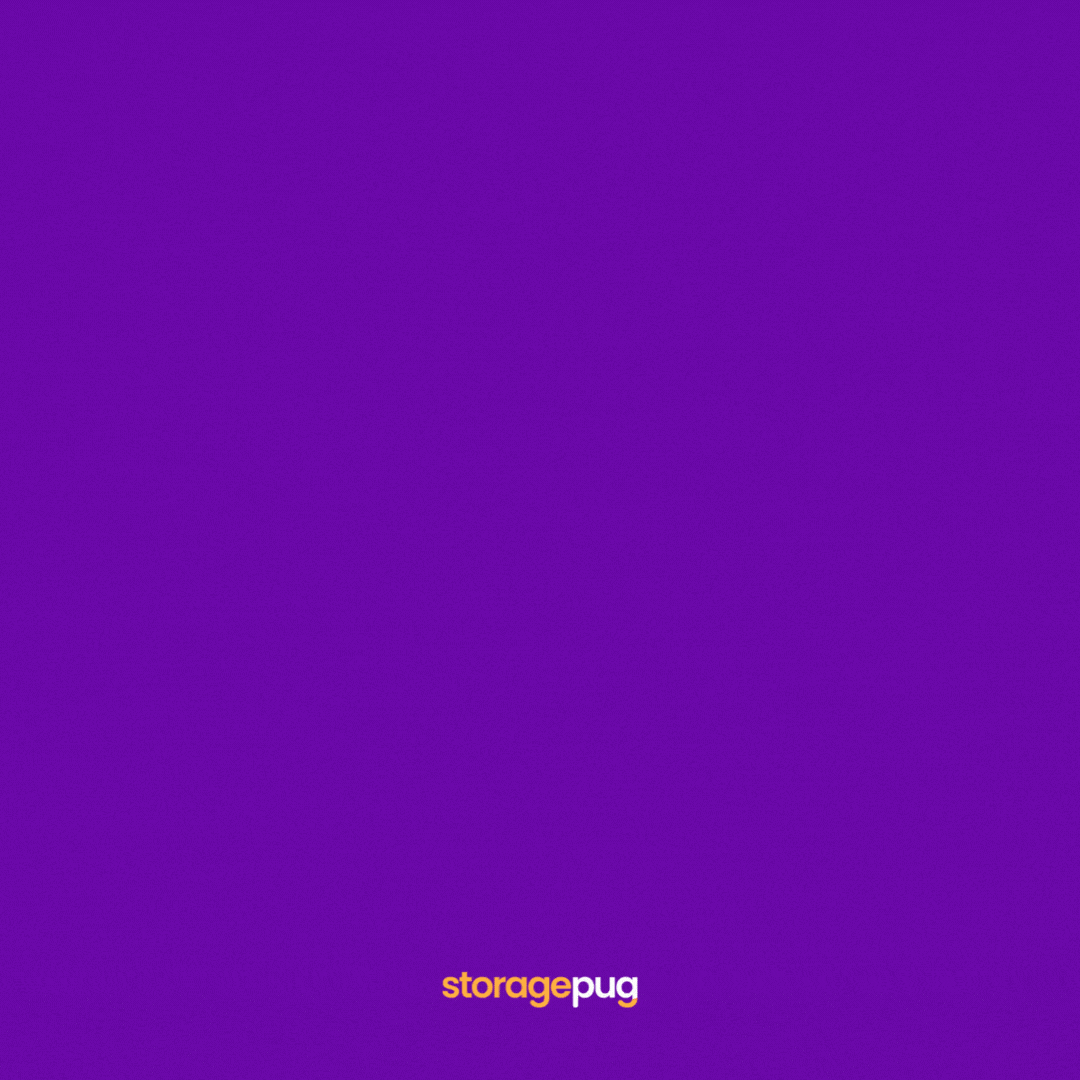
Is ID Upload right for you?
ID Upload is a helpful feature that will go a long way in serving facilities that benefit from digitally collecting customer identification.
That being said, ID Upload may not be right for every facility out there. Because of this, we’ve built in the ability to have ID Upload enabled at only select locations. This way, you can have multiple facilities represented on one StoragePug website and only use ID Upload where it makes sense!
When does it make sense for your facility to use ID Upload? We have a handy help article that breaks it down, but here’s a broad overview of the decision-making process:
- Do you use SiteLink Web Edition?
- Do you currently collect IDs and store them digitally?
- Are you at near-full occupancy?
If you can answer yes to the above three questions, ID Upload could be a great fit!
Pug Pro Tip: We do NOT recommend ID Upload for facilities that are trying to lease up. Requiring an ID during the rental process hurts your conversion rate, and this means fewer rentals.
Return to Top
How to get ID Upload for your self storage website!
If you think ID Upload might be right for you, here are some steps to get you started!
- Have a StoragePug website
- Ensure that you qualify for ID Upload
- Set up SiteLink properly for ID Upload
- Contact StoragePug’s Client Success team!
See some of our other favorite posts about self storage operations and websites!
At StoragePug, we build self storage websites that make it easy for new customers to find you and easy for them to rent from you.




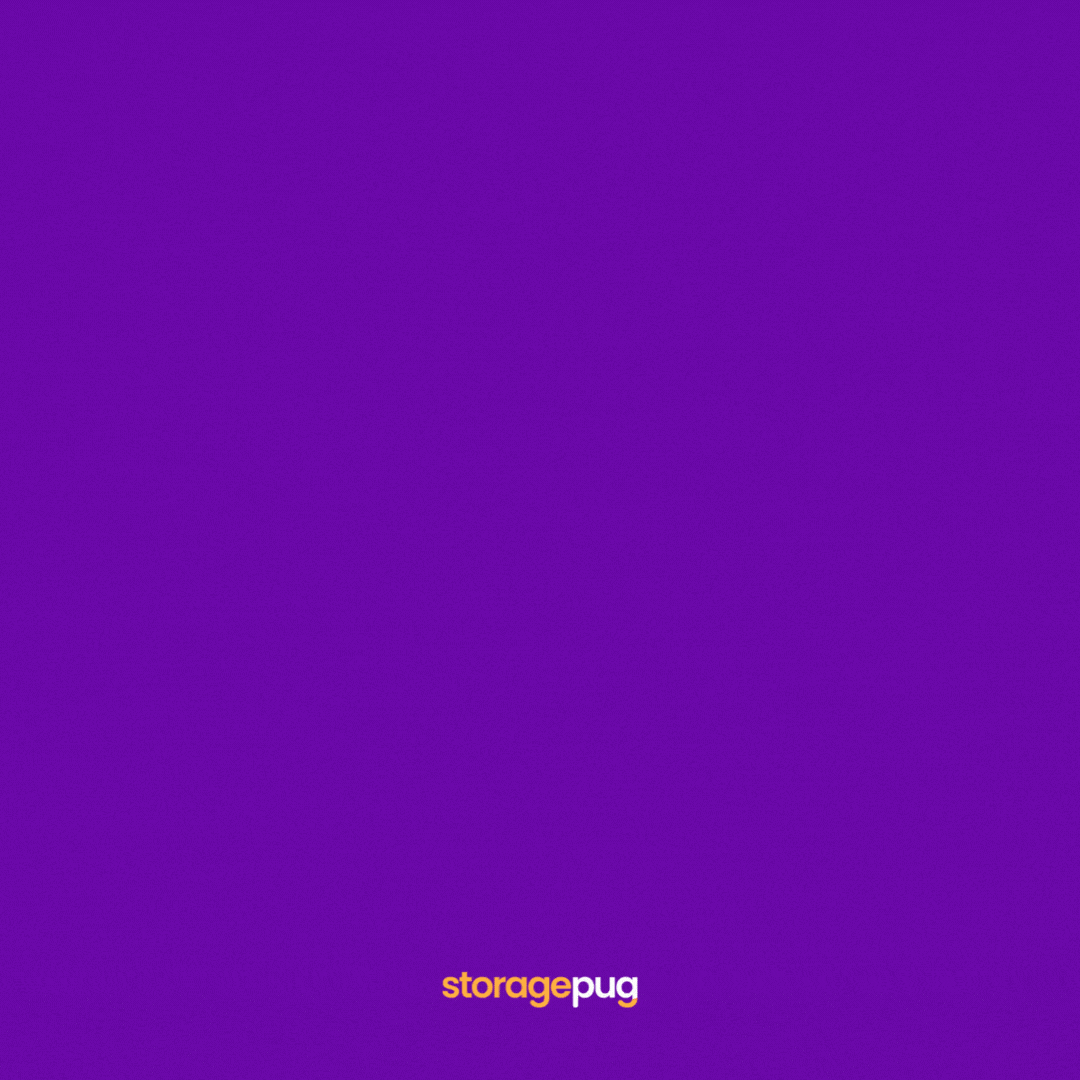
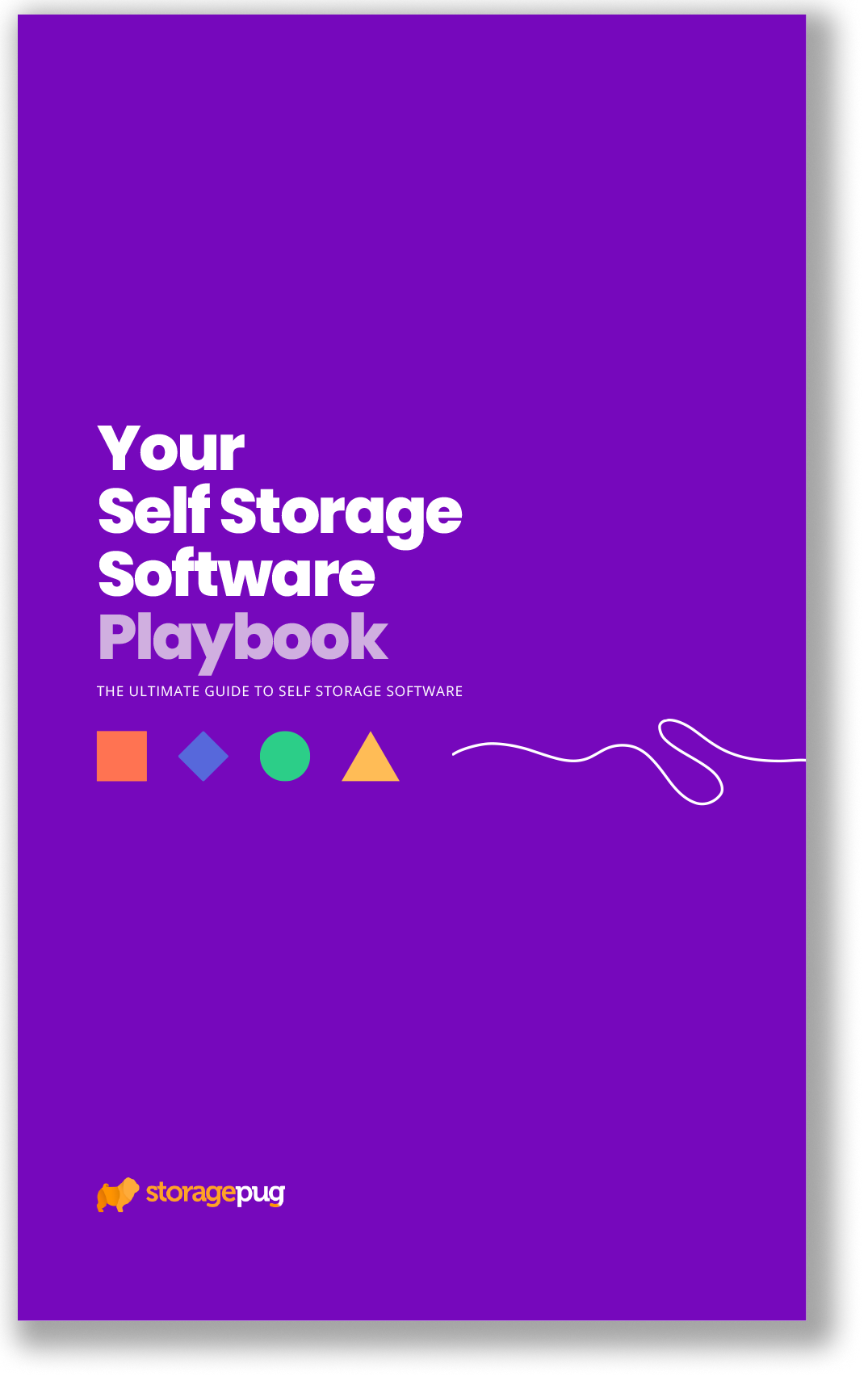

![[BASICS] 5 Minute Data & Reports for Self Storage Featured Image](https://cdn.storagepug.com/hubfs/%5BBASICS%5D%205%20Minute%20Data%20&%20Reports%20for%20Self%20Storage.png)
