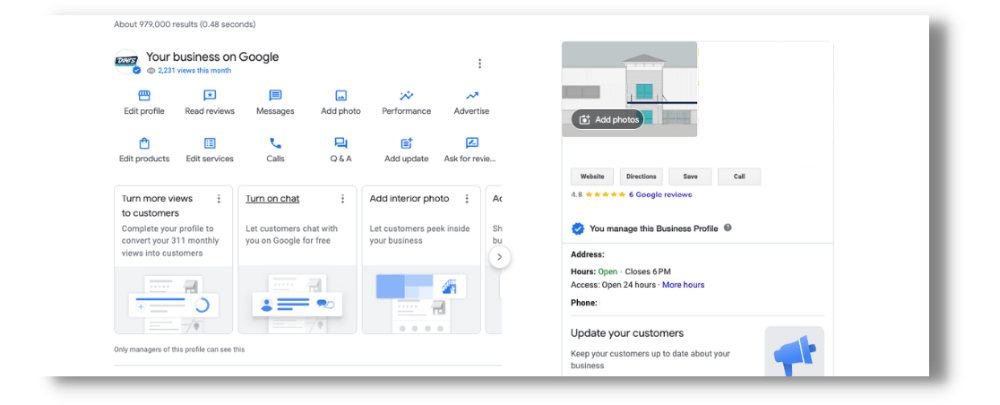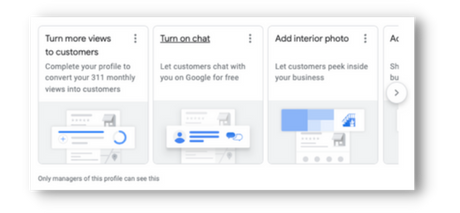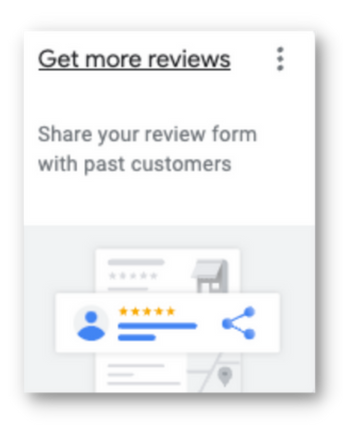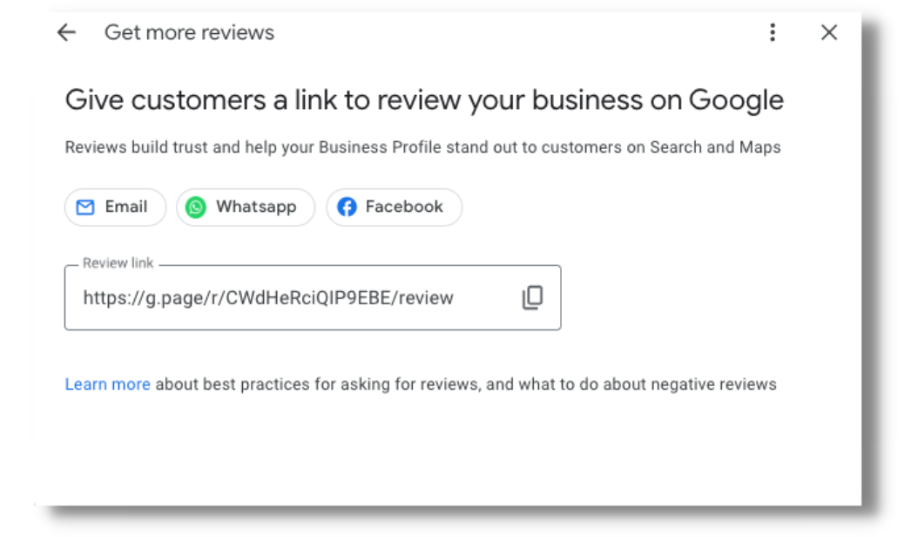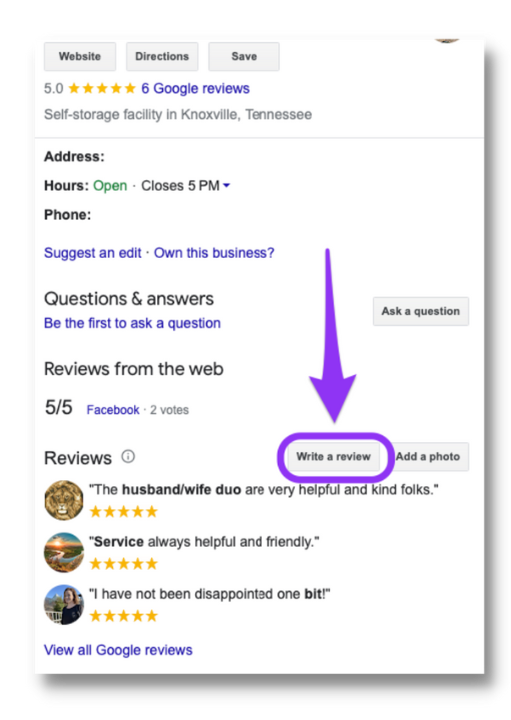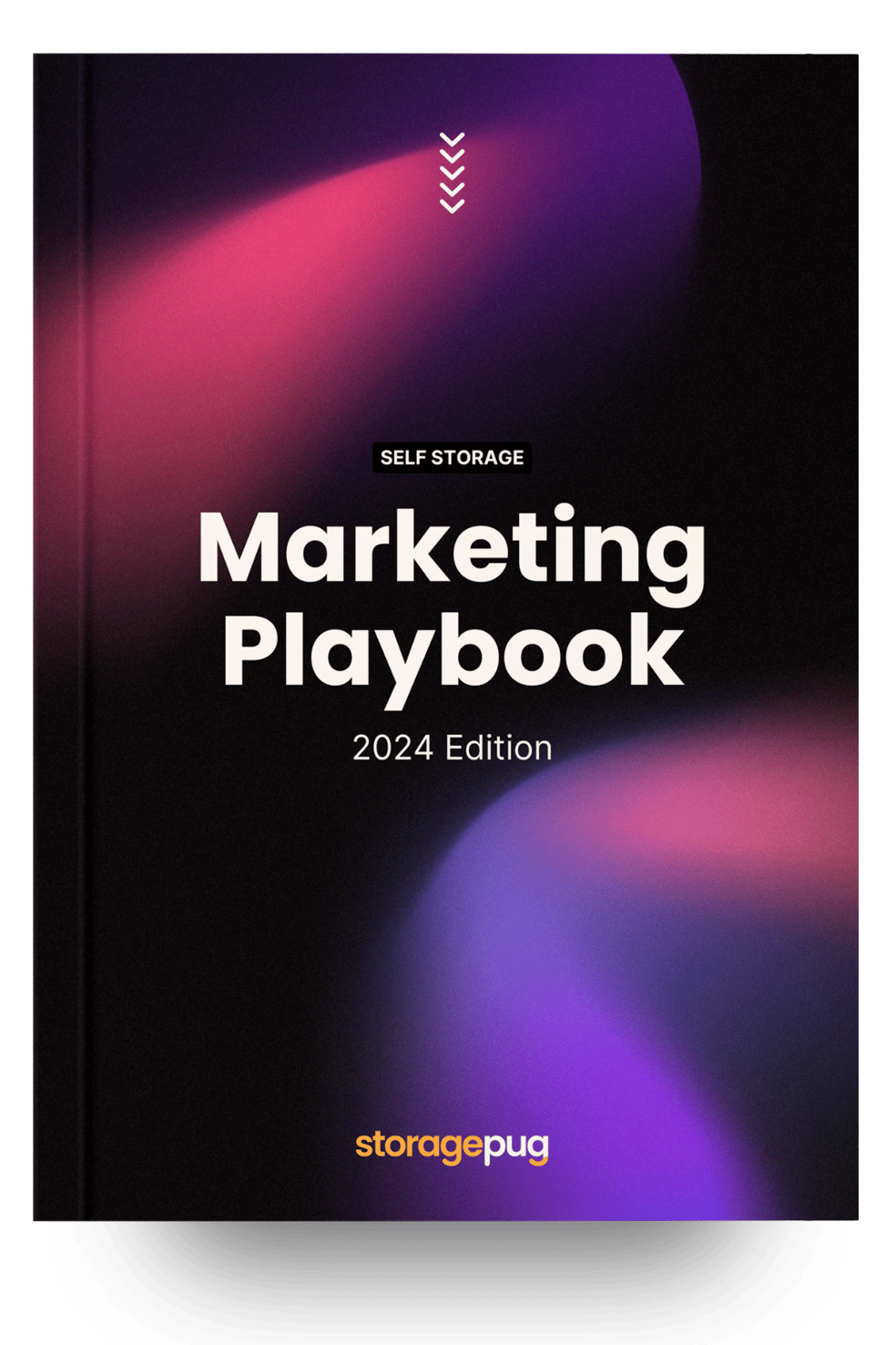Do you know how to link someone directly to where they can submit a Google review?
Google reviews are one of your most powerful marketing tools. Your self storage customers are reading reviews, and it’s important that they are left with a good impression when they do.
Because reviews are so important, you should know how to ask your customers to leave them! In this post, let’s explore how you can generate a link to send to your customers.
Why Should My Self Storage Facility Care About Google Review Links?
Before we dive in, let’s talk about the importance of reviews and why your storage business should be going out of the way to request them.
These days, reviews are so important that they may even be more influential than discounts. According to some polling sources, customers may even be 50% more likely to be motivated by good reviews than by discounts, coupons, and other deals.

Maybe you already know how important reviews are, and now you’re wondering why you should learn about generating Google review links.
Here are three reasons why you should be generating Google review links and sending them to customers either manually or via automated self storage software:
- 81% of consumers use reviews on Google to evaluate a business
- Unhappy customers are two to three times more likely to leave reviews
- You want as many reviews as possible to build trust
One of the most important stats from that list is the rate that unhappy and happy customers leave unprompted reviews.
If a customer is unhappy—whether it’s your fault or not—they’re much more likely to leave a review. If we go by these stats, then you could end up with two to three times the amount of bad reviews as you have good reviews.
Even if you have a better ratio, you probably don’t get as many good reviews as you could if you’re not going out of your way to ask customers.
Because good reviews are so impactful in a customer’s decision to do business with you, asking your customers for reviews and sending a Google review link is one of the cheapest marketing methods available to you.
Return to Top
How Do I Generate a Google Review Link for My Self Storage Facility?
- Find the link on your Google Business Profile
- Manually find the link by searching for your own business on Google
These are two of the easiest ways to find the review link for your self storage facility. Next, we’ll take a deeper look at each method.
Return to Top
How To Generate a Google Review Link via Google Business Profile
Step 1: Log into your Google Business Profile account
Step 2: Search your business on Google OR find your business in your GBP account and click on it
Step 3: You should see your account management options at the top of the Google page.
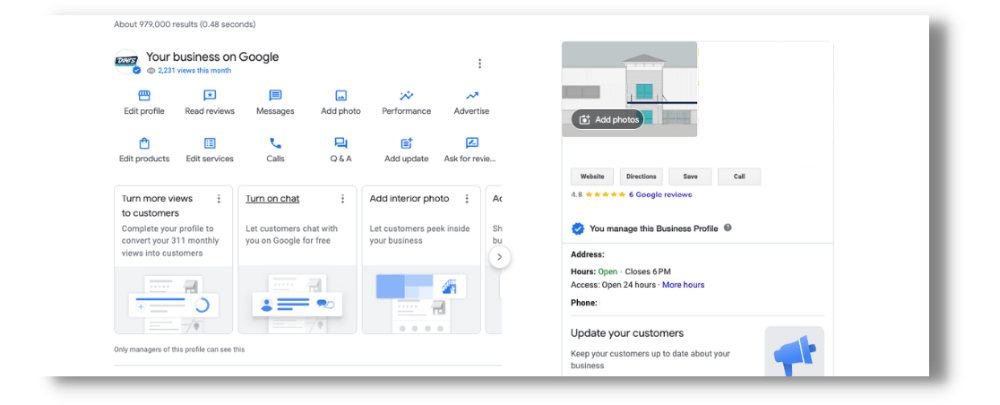
Step 4: Find the account accounts presented in the box slider at the bottom of the account management section.
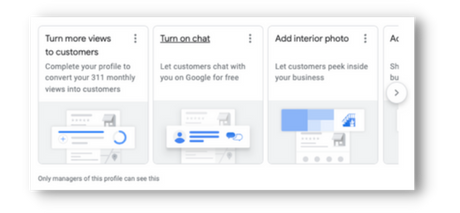
Step 5: Scroll to the right until you find the Get more reviews box.
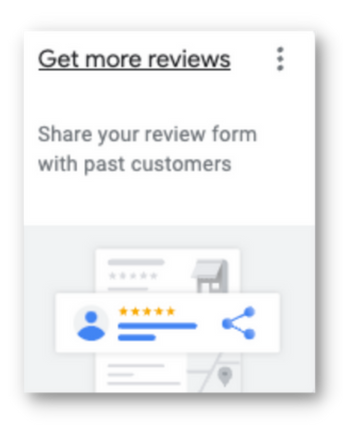
Step 6: Click on Get more reviews. Copy the link from the box that pops up, and you’re done!
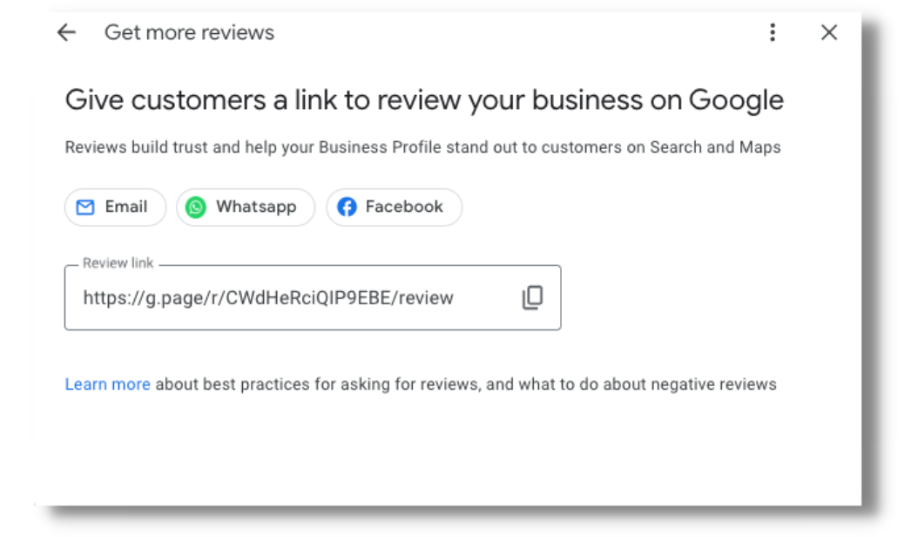
Return to Top
How to Find My Storage Facility’s Google Review Link Without Logging In
Step 1: Search your business on Google.
Step 2: Click the “Write a review” button.
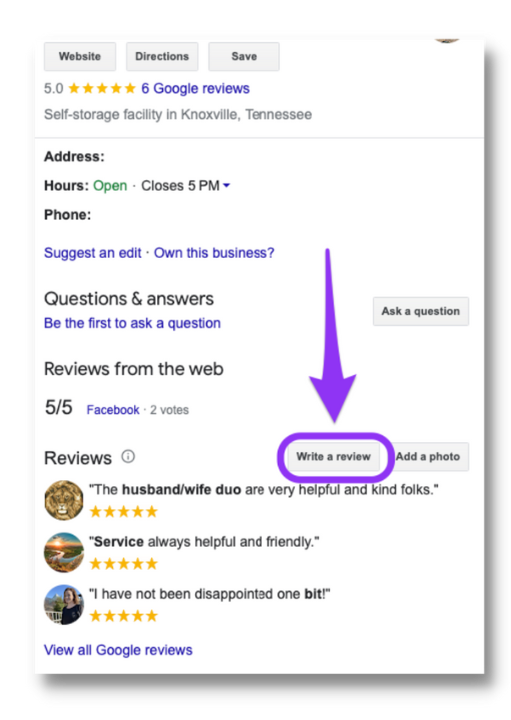
Step 3: Once the review window pops up, copy the URL in your browser’s address bar.
Step 4: This URL is quite long and confusing. Before sending it to anyone, you should probably use a link shortener (such as bitly, TinyURL, or rebrandly).
Return to Top
How Do I Send My Storage Facility’s Review Links?
The best way to send your Google review link is usually through SMS.
Now that we know how to generate our Google review link, deciding how to send it to customers is the next step. SMS, or text messaging, is one of the best ways to do this.
Text messages have a higher open rate than emails. And your customers will generally trust your SMS communications so long as you stay compliant with SMS guidelines and regulations. You can also automate these messages with the right communications software.

There are other options, too.
You could choose to email your customers instead.
Your review link can be included on your website’s navigation bar, home page, or checkout page.
For on-site delivery, you can place QR codes—either in welcome packages or somewhere on your facility grounds—and have the QR code bring customers to your review link. If you choose to use QR codes, make sure you check out these QR code best practices.
No matter how you send your review link, make sure you’re doing it. Reviews are a key part of turning leads into customers, and Google is the highest-viewed review platform around!
Return to Top
How are some more of our favorite posts for running your self storage business!
At StoragePug, we build self storage websites that make it easy for new customers to find you and easy for them to rent from you.