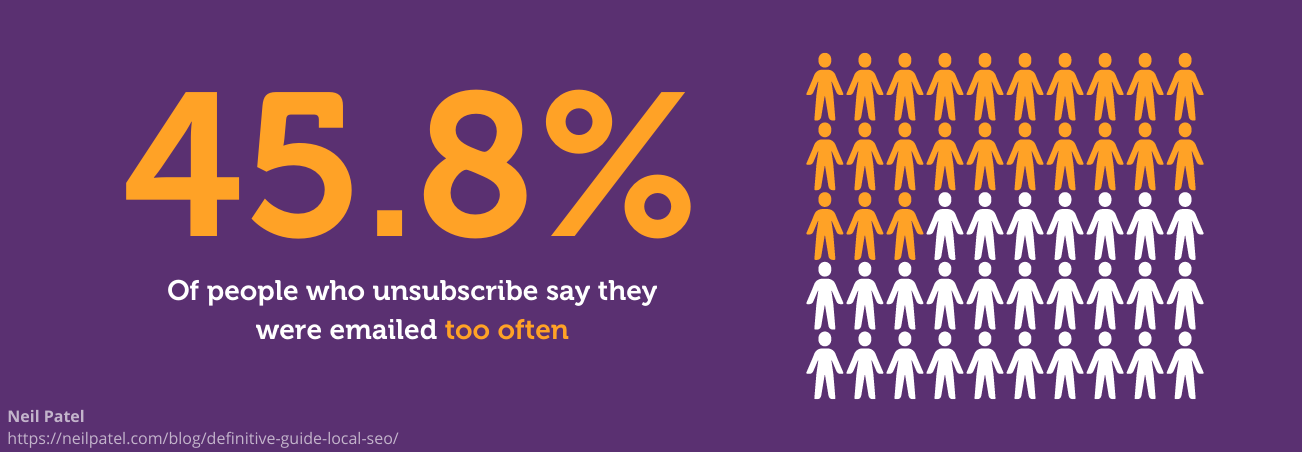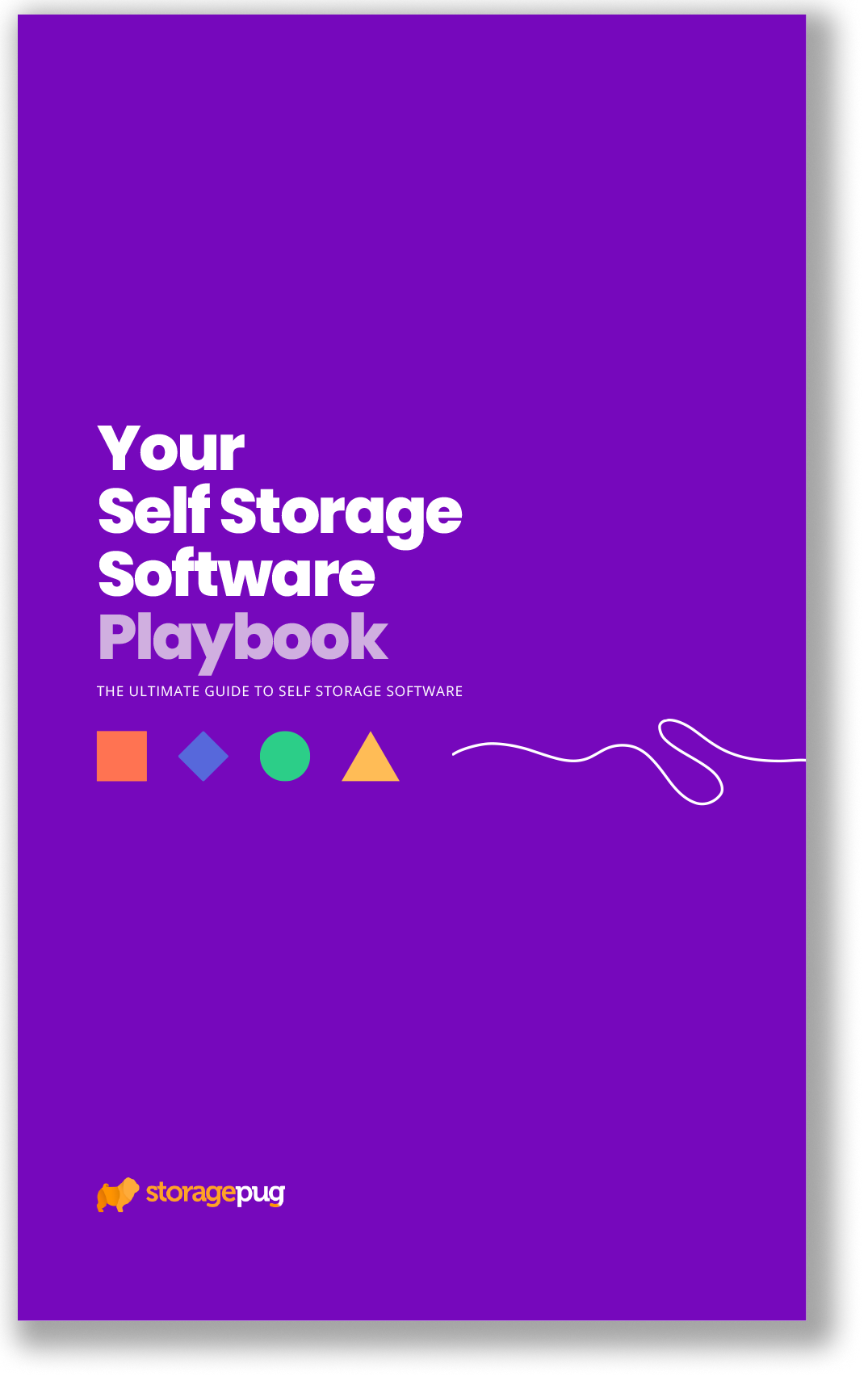SMTP, send, receive, relay, API - talking about email can be daunting!
But every self storage operator needs to be using email to communicate because it’s how your tenants are communicating.
In this article, we’ll explain how to get your email set up for automation (specifically with SiteLink) and how to get the most out of it once you have!
Luckily, you don’t have to be a tech expert to make automated emails work. If you’re using SiteLink or a similarly advanced PMS, you can automate almost every aspect of email communication.
After that, we’ll cover shared inboxes, response times, and frequency so you can communicate with your self storage tenants like a pro!
Setting Up SMTP Email in SiteLink
First off, what is SMTP?
The acronym stands for Simple Mail Transfer Protocol, and it’s a very widely-used way to send email. By setting up SMTP with SiteLink, self storage operators allow SiteLink to send and receive emails automatically, on the operator’s behalf.
SMTP integration lets SiteLink’s software send emails from your account, and then reroute responses to your inbox. When handling large volumes of emails (like ones you send to every tenant), it’s vital to automate the process.
And email is important! Self storage email covers a huge range of uses, from marketing to notices to collections, and if you haven’t tied your email into your PMS, you’re probably losing out on a lot of time.

StoragePug has a helpful guide on how to enable SMTP integration in SiteLink, but we’ll give you the short version here:
- Enable less secure apps in your Google account.
- On SiteLink Web Client, go to Setup -> Email
- Put in these settings:
- Email Type: "Simple Mail Transfer Protocol (SMTP)"
- SMTP Configuration:
- -SMTP Server Address: smtp.gmail.com
- -SMTP Port: 587
- -Use SSL: Checked
- -SMTP Username: your Google Account email address
- -SMTP Password: your Google Account password
- Click "Ok" to save
After that, you can send a test email to make sure it worked!
Important Update: Microsoft may no longer allow the simple authentication method used by SiteLink soon, so you may experience a blip in service! Check out what to do in this article on the new SiteLink authentication error.
Once you’ve got your email connected, you can take advantage of all of SiteLink’s email capabilities. This means welcome messages, reminder emails, billing, collections, and review requests!
Going through all the email options would take a whole book, but we can answer a few other common questions here - such as…
Return to Top
Should I Use a Shared Inbox for My Self Storage Operation?
This can be a tricky point for many operators. Should you share a single business email accessible to all your employees?
It can make life easier - the owner doesn’t have to be on hand to send out a message to all tenants, and whoever’s on duty can respond to inquiries. But it does make some operators nervous, with good reason.
When a huge amount of your business, including payments, come through email, it’s natural to worry about security. Anyone that has access to your SiteLink-associated email has access to sensitive customer information!
Of course, anyone who runs your desk also has access to sensitive customer information.
Anyone you trust with your lockbox, safe, or point of sale system can be equally trusted with the company email.
However - if you’re going to use a shared inbox, you need a dedicated company email account. Some operators will just use their own email address, especially when they’re starting out, and haven’t taken the time to disentangle the two.

If you have multiple locations, you may want to consider one overarching business email account and then additional accounts for each location.
As your business grows, you may need to invest in shared inbox software. This will help you further break down your email structure into the most useful setup.
The details of a shared inbox (or shared inboxes) will change depending on the structure of your business. If it’s just a handful of employees at a single facility, one simple business email address should meet all your needs. When you expand beyond that, you get into the realm of needing self storage software to really get a handle on all the possibilities.
Return to Top
How Often Should I Email My Tenants?
When you’ve got an automated, integrated email set up, you can start reaching out to your customers with helpful information, special offers, and referral requests! But how often should you contact your customers?
No one likes their inbox filled with spam, so as the one sending emails, you have to be careful about frequency. You don’t want to get your business emails labeled as spam!
Typically, your email communications will fall into two buckets - necessary contacts and sales contacts. The former can be sent frequently, but the latter should be sent sparingly.

Necessary contacts include payment reminders, late notices, and any vital information your customers need to do business with you. These are not intended to generate more revenue (except that you’re following good business practices which will hopefully be well-received).
You can send these out as often as necessary, but don’t send them more than is necessary. Make the purpose of the email crystal clear, so the customer can quickly digest what you need from them. Then include links to whichever part of your site they can use to resolve the issue.
Sales contacts can help you generate revenue by converting on-the-fence renters to sign a lease or upselling customers who already rent from you. Sales emails, or marketing emails, can be a great tool, but they can also hurt your business if you’re not careful.
Emailing too frequently will lead to customers unsubscribing from your marketing emails or even blocking your email account.
45.8% of unsubscribers said the reason they reported an email as spam was that marketers sent emails too frequently. The next biggest reasons were “I didn’t purposefully subscribe” and “they sent irrelevant content.”
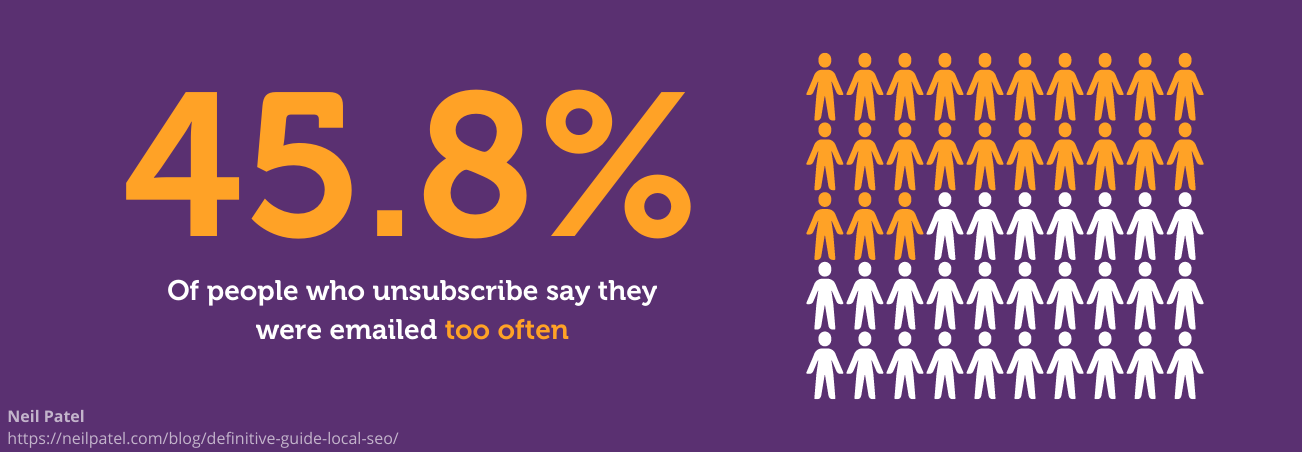
For self storage operators, your business probably doesn’t change much on a daily or weekly basis. Most small operators provide a good service at a good price and don’t see the need to upend that process regularly.
That means you don’t need to email very often! Don’t send emails that only contain your normal deals - especially if most of your customers are signed up at those rates.
Once a month is plenty when it comes to self storage sales emails. You can remind customers of your upselling opportunities, or encourage them to sign a longer lease for a discounted rate.
If you have a blog, this is a great time to plug new pieces of content! The more visitors your blog gets, the more relevant the search engines think it will be.
Remember to make sure any sales offers you send to customers are relevant and valuable. That means sending information your customer doesn’t already know and sending stuff that they might reasonably want to know.
Not every email is going to work with every customer, and that’s ok. You want to avoid having customers think that your emails, as a whole, don’t offer them anything.
Rather than thinking about what offers will make you the most money, think about which ones will help your customers the most - then find price points that will generate revenue. Emails that help your customers will be opened, read, and acted upon! Emails that are only geared to make the operator money will get dumped into the trash.
Return to Top
Here are some of our other favorite posts!
At StoragePug, we build self storage websites that make it easy for new customers to find you and easy for them to rent from you.