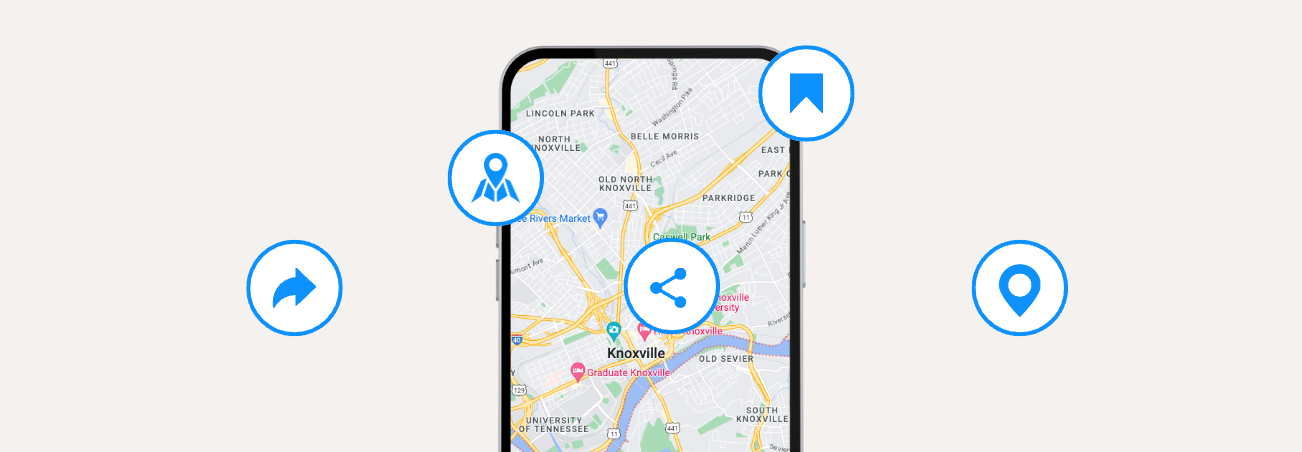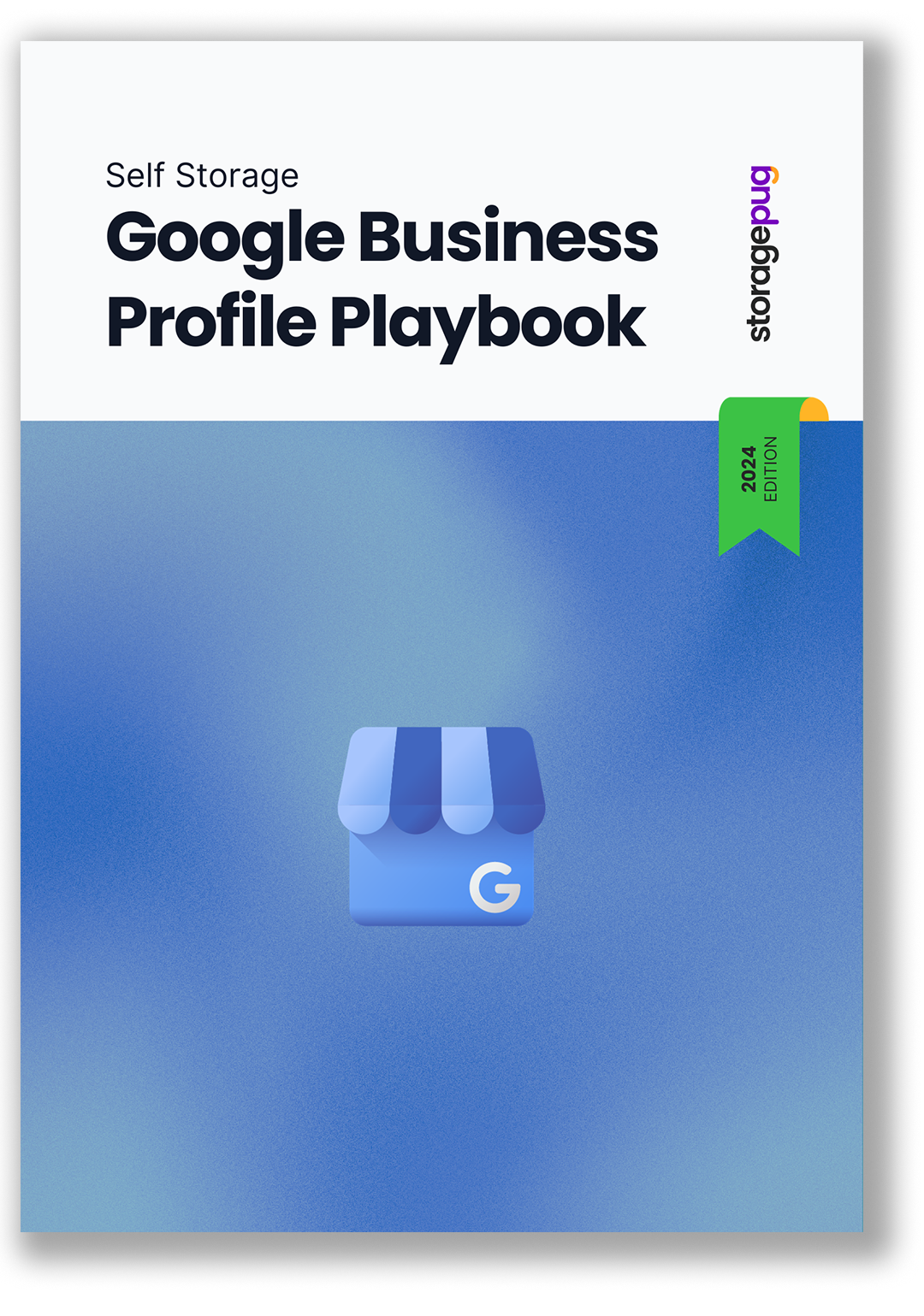You made a Google Business Profile for your storage facility. You plugged in your address and phone number, got your website linked, and you made sure it shows up the right way when you search for your facility.
What now? What steps can you take to bring your Google Business Profile usage from “acceptable” to “outstanding”?
Let’s take a look at how you can optimize your profile and get the most out of it!
This article will dive into the best metrics to track for your self storage website and some tips on how to use that information!
The Basics of Setting Up Your GBP
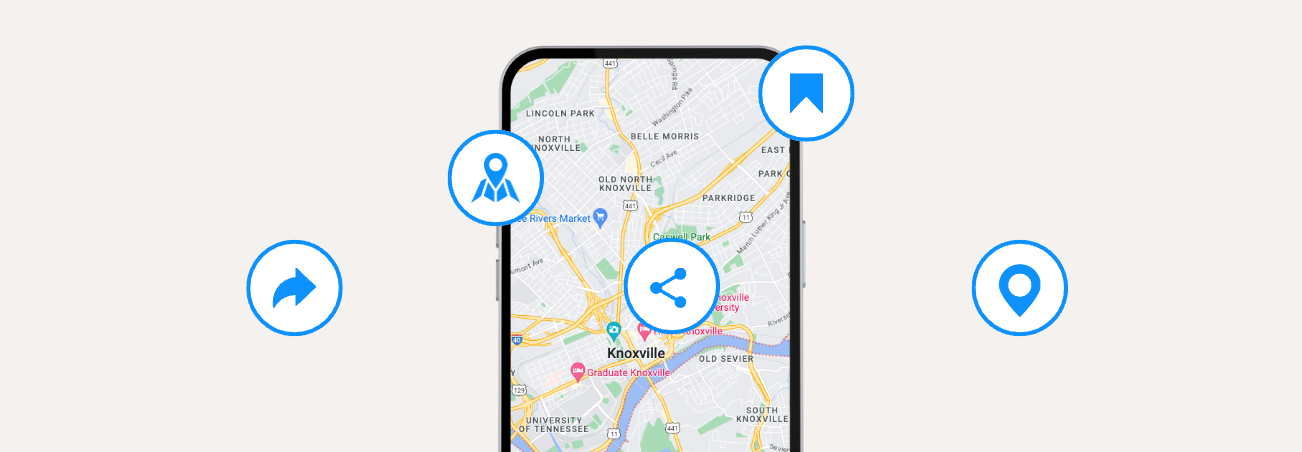
If you’ve paid attention for the past few years in the storage industry, you may already know that having a Google Business Profile is incredibly important. You’ve probably heard about some of these basic ways to set up and use your profile:
- Ensure name, address, phone, and website are correct
- Make sure to get reviews from your customers
- Add photos each month to keep it looking fresh
These are the very basics! If you’re doing this, your Google Business Profile is probably in good shape.
That doesn’t mean there isn’t more to do, though. If you want to take your profile from great to greater and really get the most out of it, read on to see the advanced tips!
Getting Advanced
There are layers of actions you can take on your business profile that will take your usage to the next level.
These steps have a variety of objectives. Some of them are geared towards how well your profile ranks—in other words, how likely it is to show up for customers—and some of them are more geared towards helping convert someone into a customer if you DO show up.

Which ones are right for you will come down to the time and resources at your disposal, but all of them can have a positive impact on your storage business’s performance.
Here are some advanced Google Business Profile tips for self storage facilities:
- Respond to each review
- Make sure your photos are varied
- Use a marketing-focused cover photo
- Using business categories
- Make use of your Q&As
- How to use Posts
- Use product listings
Responding to Reviews
Almost as important as receiving reviews, responding to the reviews is a major win when it comes to converting customers.
According to Forbes, as many as 95% of customers read online reviews before making a decision. You want them to have the best view of your business that they possibly can when they look!

No matter if the review is positive or negative, make sure to respond to each one. Be as specific as you can be while responding, too! Copying the same generic thank you or apology post will lose you points, not win them.
For positive reviews, this will be easy. Use their name if it’s public. If you have any specific scenario to make it obvious you remember them and their situation, reference it (so long as it’s not private or too personal).
When it comes to negative reviews, do your best to address the problem without being argumentative. If all else fails and you aren’t sure what their problem was or don’t remember the incident, apologize for their experience and leave a way for them to contact you to discuss.
Potential customers will view these reviews, and seeing your responses can even turn a negative review into a win for you.
Use a Variety of Photos
You have photos? Awesome! Are they all of the same time of day, same season, and same angles? Well, that’s a little bit less awesome.
Your photos are probably still getting the job done, but you could do better.
Take a variety of photos to show off your facility. Here are some ideas to mix it up:
- Daytime photos help show off the way the facility looks
- Nighttime photos help show how well-lit it is at night
- Photos from different seasons add variance and make it look more real
- Adding photos of different features and amenities helps sell
- Use video to show off your facility as well
Marketing-Focused Cover Photos
Did you know that you can use your GBP’s photo gallery for branding and marketing beyond just showing off the facility?
Big brands like the REITs are starting to do it, so that’s a pretty good sign that you should, too! It’s a simple way you can keep up with them without spending a lot of marketing money.
So, how does it work?
Google lets you choose a specific photo as the cover for your business profile. You can add text to an image that displays your facility’s branding or makes an argument for renting with you, add it to your profile, and then make this your cover photo!

This way, any customer that comes upon your profile will see what you’re about in an engaging, visual way.
Assign Secondary Business Categories
You probably chose something like “self storage facility” for your primary business category.
Well, there are a lot more that probably fit.
From record storage to boat and RV storage to moving supplies, there are so many categories that are relevant to most storage facilities!
Google allows you to choose secondary business categories. Make sure to use them. Mark every category that is relevant to your business for the highest chance to show up for customers that need your services!
Make use of Google’s Q&A Section
These questions won’t have an impact on your ranking, but they can mean the difference between a customer navigating to your website or not.
It’s also extremely easy and cost-free.
Most importantly, you can add questions yourself! Use this space to ask questions that you want your customers to know the answers to.
For example, do you have a regular special like $1 for the first month of renting? Add a question to your profile that goes something like this: “How do I get a storage unit for a month for only $1?” Then, answer the question by explaining the promotion!
Here’s how to add questions:
- Search for your business on Google to find the profile
- Click the “Ask a question” button on the profile
- Type in your question and hit “Post”
- Go and answer it as the profile owner!
It’s that easy, and you can stuff the Q&As full of useful information that might turn someone into a paying tenant.
Pug Pro Tip: Google will display one question by default on the profile without a user even needing to click to see all Q&As. You can actually manipulate which one they choose by making sure it has the most likes!
You’ll need at least 3 likes on the question for it to work, so make sure you, your team, or others go and leave a like for the correct question to get it to show up first.
How to Use Posts
Some companies make the mistake of thinking their GBP Posts function should be used similarly to a social media account.
Instead, use posts as a marketing tool.
If you have the time, try to post monthly or even weekly with up-to-date deals or by highlighting your amenities. It’s a great place to post about seasonal rate specials, things like your free move-in truck, and so on!
Add Product Listings
The Products section of your Google Business Profile isn’t really just for physical products you sell.

While you can add things like moving supplies here, you can also use it to highlight your services.
Here are some ideas for the average storage facility:
- Self storage units
- Boat storage
- RV storage
- Office rentals
- Moving supplies
- Wine storage units
Why Fine-Tuning Your Profile Matters
Depending on your market, you may be able to get by without doing any of this at all.
However, these days the storage industry has become more competitive than ever. One way to ensure you stay at the top of your market—or to compete if you’re struggling in your market—is to take these small extra steps to optimize your business practices.
The advanced GBP steps we’ve listed here send a signal to Google and to Google’s users that you’re an active, modern business. You care.
These steps are all essentially free and take only a little bit of your time, and any one of them could lead to a customer choosing to land on your website and rent a storage unit!
Want to see more interesting self storage information and guides? Check out some of these posts:
At StoragePug, we build self storage websites that make it easy for new customers to find you and easy for them to rent from you.