Are you updating your storage facility’s gate access hours?
Across the storage industry, there are a variety of opinions on what hours are best for gate access restrictions. Some people insist that 24-hour access is just as secure as limited access and is more attractive to customers. Others believe that restricting hours brings better security and less trouble.
But what happens if you change your mind about your access hours? How do you let customers know that there’s been a change?
We’ve got just the thing for you with this free template!
Find the free download form at the bottom of the page, or read on for some more information about updating your hours!
Self Storage Gate Hours Update Letter
Make sure to communicate any change to security gate access hours to your self storage tenants.
Your customers deserve to know when a change is coming. After all, your access hours may have been a major selling point that led to them wanting to rent at your facility.
You also deserve to change the hours if you think it’s beneficial to your business or your customers. If you’ve made this choice, then just make sure to notify customers properly.
This can be done in a number of ways, including signs on your property or posts on your social media.
No matter what strategy you use to inform your customers, though, you should make sure you’re also directly informing them via email, SMS, physical mail, or all of the above.
Download our Gate Hours Update Notice template from the Operator Toolkit to make sending your notice easy!
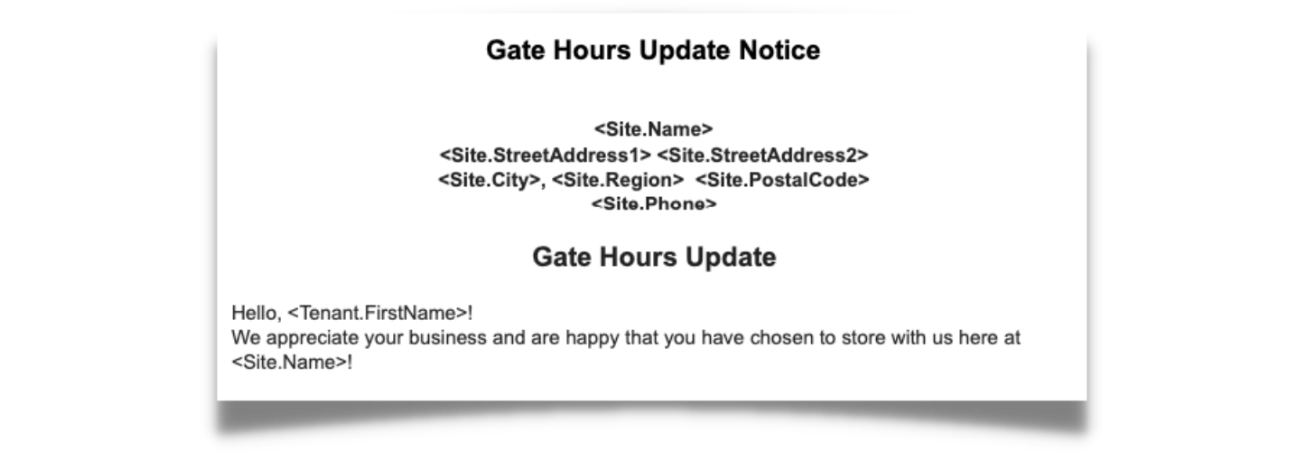
Return to Top
Should You Restrict Your Self Storage Gate Hours?
Are you concerned about receiving complaints when you update your gate access hours?
It’s an understandable concern. You probably don’t need to worry if you’re making your hours more accessible. But if you’re reducing hours, the chances are someone is going to dislike the change.
And if you’re going from 24/7 access to restricted access hours? That’s definitely a potential for customer complaints.

That’s all right. If you’ve considered your options and believe this change is for the best for your storage business, that means you should stick to your choice and be prepared for how to respond to these customers.
Properly reacting to complaints can turn a friction point into a stellar customer experience, after all!
Return to Top
How to Update Your Storage Facility Access Hours
- Update your hours wherever they appear, especially your Google Business Profile
- Notify your tenants as soon as possible (Download the Operator Toolkit for our Gate Hours Update Notice template)
- Post signage at your facility’s entrances
- Give your tenants enough notice to adjust their schedules as needed
Return to Top
How are some more of our favorite posts for running your self storage business!
At StoragePug, we build self storage websites that make it easy for new customers to find you and easy for them to rent from you.



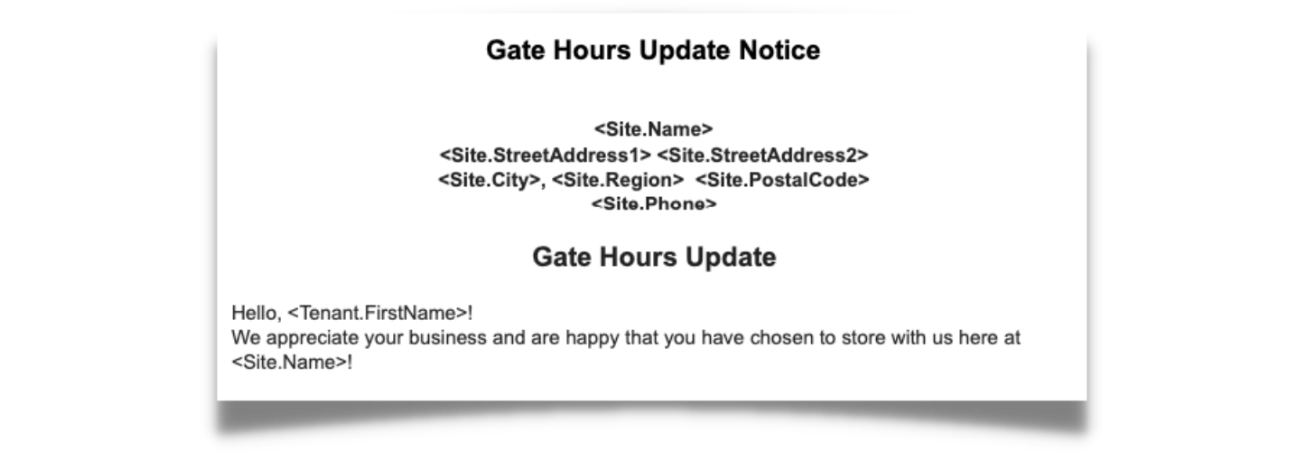


![[BASICS] 5 Minute Data & Reports for Self Storage Featured Image](https://cdn.storagepug.com/hubfs/%5BBASICS%5D%205%20Minute%20Data%20&%20Reports%20for%20Self%20Storage.png)

